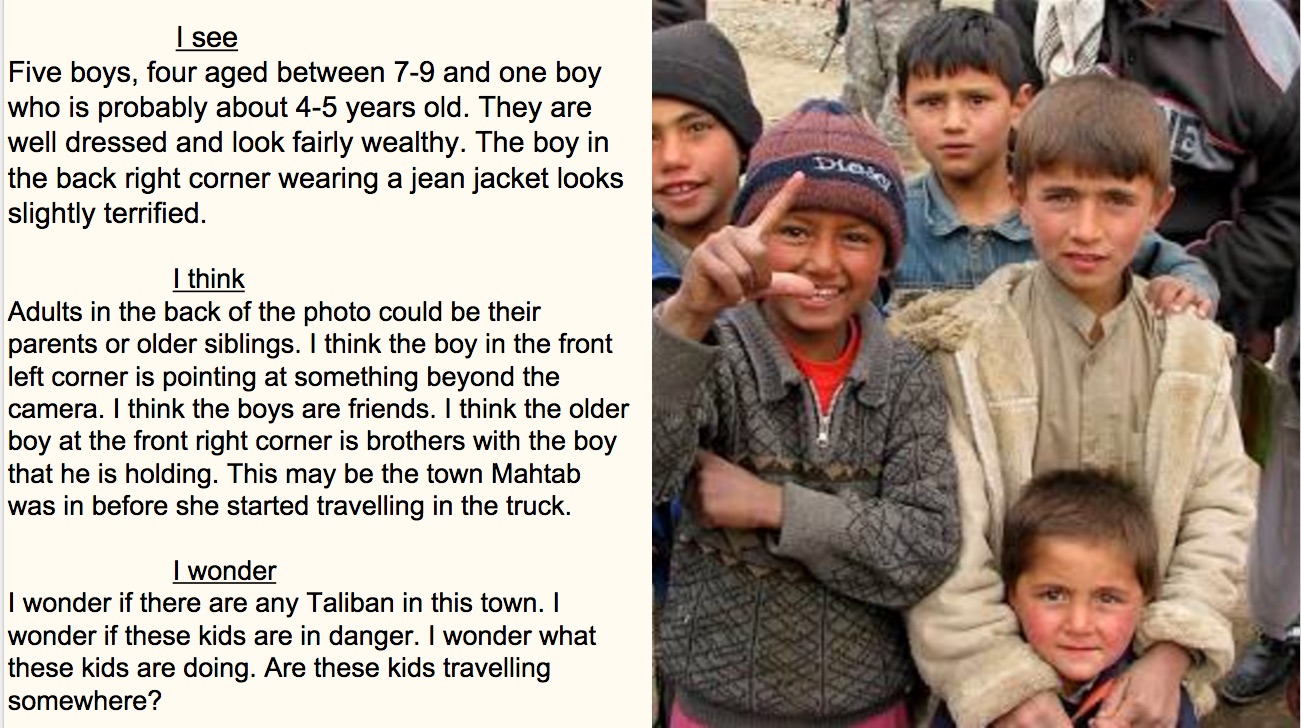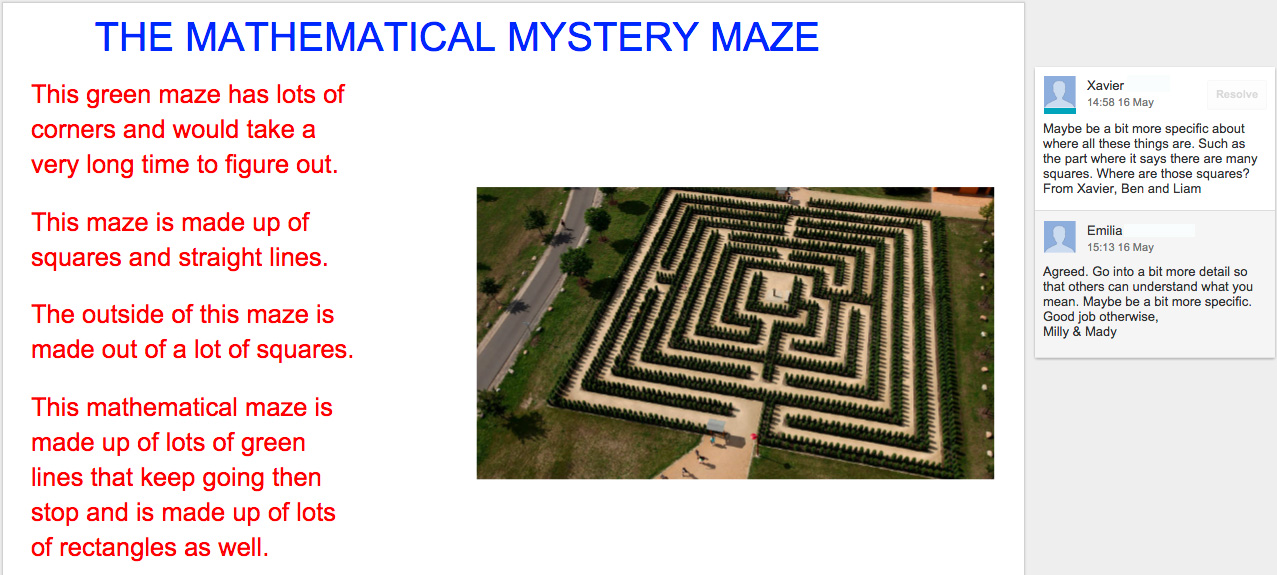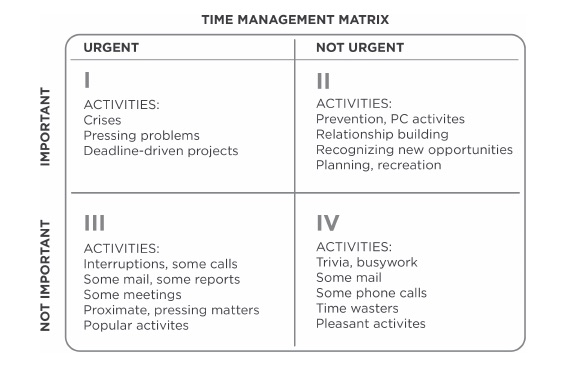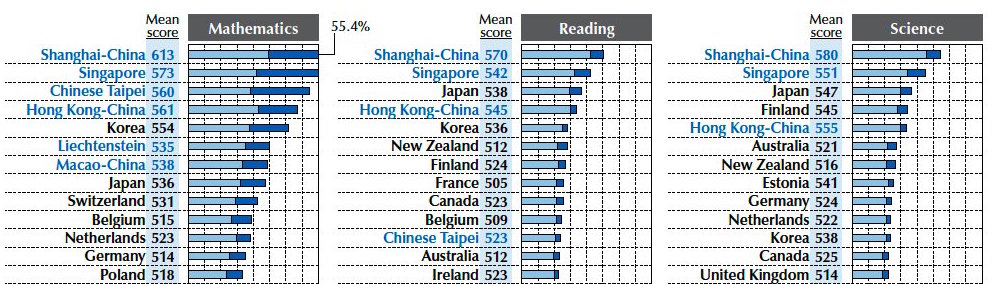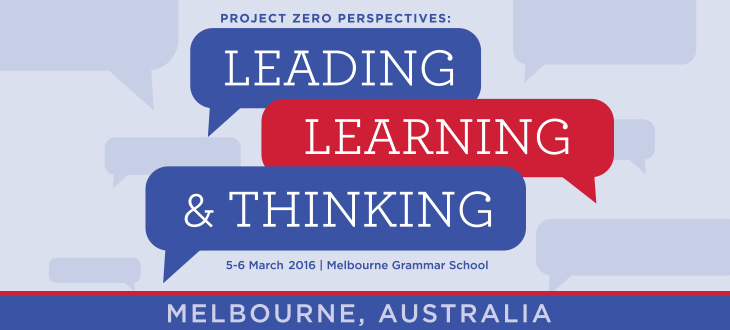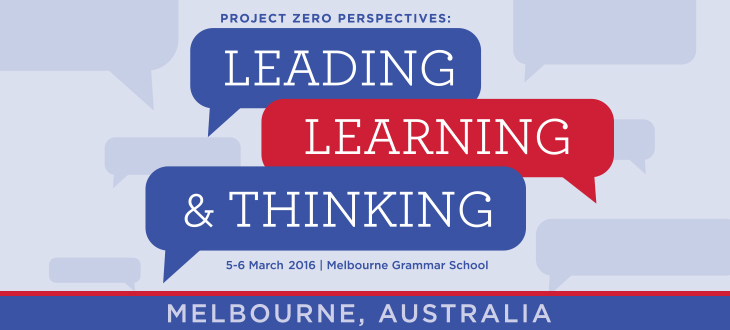Teachers and students have access to an impressive set of tools for sharing ideas and making thinking visible. The old model of calling out answers to questions has certain limitations and while it remains the mainstay of many classrooms new options allow for a mix of options. Some of our goals are to provide our students with appropriate wait time or think time and to ensure the voice of even our most introverted students is heard. It would also be nice to have a record of our students thinking and a way to easily see patterns of thinking across a group of students.
Fortunately there are a number of free tools that do these things and they are available for use on any technology platform as they require nothing more than access to the internet. Recently Eric Sheninger used a set of these tools to give his audience at the Hawker Brownlow Conference on Thinking and Learning in Melbourne a voice.
One of the simplest to use and set up is “Answer Garden”. This allows you to quickly pose a question online and it provides an easy to share web address that respondents use to enter their answers. Results are pooled and the result is a tag cloud or answers where the size of the answer reflects the frequency of the response. Answer garden works well with open ended questions and can be used to quickly identify issues, understandings and thought patterns of a group. It is so quick and easy to set up that it can be done on the fly and on demand.
Padlet is a well known tool for gathering responses to a question or issue together. It is a virtual inboard that allows users to post and share notes through an easy to use website. In many respects it is similar to the practice of using Post-It notes to record ideas and share them by sticking them onto a wall. Padlet is easy to set up and can be customised with coloured backgrounds, coloured notes and can handle images. Post-Its on Padlet can be randomly placed allowing similar ideas to be grouped together or it can be sorted in various ways automatically to create a neat grid.
Lino is in many respects similar to Padlet and could be used in exactly the same way. It adds the ability to comment on or reply to posts, a feature that encourages dialogue and could prove useful when more contentious issues are shared in this format. It allows multiple questions to be posted to a board with users replying to each, it would allow users to ask questions of each other and to post replies to ideas in a way that ensures relevant pieces stay together.
For linear conversations or back-channeling with media resources “Today’s Meet” remains an excellent choice. In some respects, it is like a temporary and task specific version of Twitter. A meet is created and link shared that allows users to post responses of up to 140 characters. Each post is added to the flow of ideas and the discussion evolves. It can become chaotic and it is at times difficult to link ideas together as multiple conversations emerge but it does provide a record of the thinking and conversation occurring within a group.
A tool with a definite wow factor is Plickers. This is a multiple choice response system with the benefit that it only requires a single device with the Plickers App and a set of response cards of the students. Each response card has a printed QR code and its alignment allows for four possible responses. The card is rotated such that the desired multiple choice letter or number is placed at the bottom. The App uses the devices camera to read the code and record the individual responses. As each QR code is unique individual responses are recorded and graph is produced showing how many responses resulted for each option. Plickers provides a cheap alternative to costly electronic ‘Clickers’ and its novelty factor and ease of use enhances engagement. As with any multiple choice style solution the quality of the questions or prompts will determine the quality of learning which results. Creative use and avoidance of entirely closed questions/responses will produce better results.
By Nigel Coutts