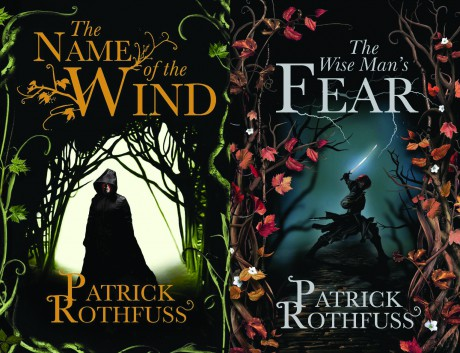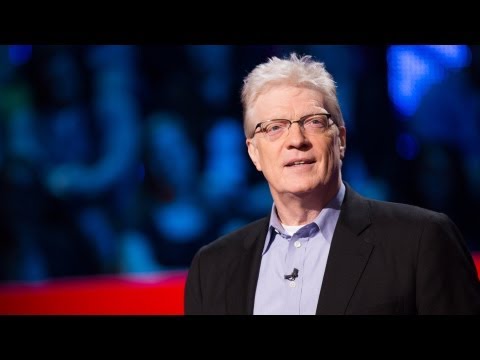On October 7th 2005 Google launched its Reader platform. Designed to be the best RSS (Real Simple Subscription) aggregator Reader grew to quickly become the most popular platform of its type. Despite its initial popularity on March 13th Google announced that Reader will be no more and that from July 1 its users will need to find an alternative service. For those who follow tech, Reader is just another example of an idea that had its day and has now been replaced by new processes. For schools Reader's demise has further implications and possibly a lesson for how we plan for teaching with and about ICT.
In the world of technology, change is inevitable. New ideas, new ways of working and interacting are driven both by advances in what is possible but also in response to our changing needs and wants. Faster chips, high speed connections and ubiquitous access are creating online communities that invent services to cater for their needs. As the needs of the community change and evolve so new services arise to meet those needs. Sometimes the new service creates a community of users around it, sometimes the service is a response to a community.
Reader has gone away, not because people no longer want to have a one stop shop for their news but because new services have moved this community of RSS users on to other ideas. Why have a bland page of feeds when Flipboard presents you with a beautiful magazine like interface or Pinterest that provides a compelling experience by tapping straight into our desire for visual stimulation.
David Winer the alleged inventor of Podcasting (a media distribution system that relies on RSS) says that the average user of the RSS model has moved on to living in a 'River of News'. Unlike RSS where the news is gathered together in one place 'The River of News' model involves watching a stream of news go by and the individual consuming the pieces they want. It is all very fast moving and focused on the immediate. In short it is Twitter. Twitter is not just short in terms of characters, but short in life span. Tweets come and go and the average user might see at best the tweets from the past hour. The perfect news source for the instant gratification, short attention span generation.
Of course Reader is only the latest victim of the pace of change. Some readers might recall MySpace. It had a huge user base, the backing of big names from the world of music and Hollywood and the financial might of Rupert Murdoch's News Corp. Founded in 2003 it allowed its users to create personalised profile pages to share with the world and in doing so build a community. MySpace was the next big thing, until in 2008 Facebook eclipsed it as the place to be seen on the web. In 2007 MySpace had an estimated value of $12 billion, by 2011 that value had plummeted to between $50 & $200 million.
Today Facebook is king and has over 1 billion active users. Some believe Facebook will survive and along with other tech giants, such as Google and Wikipedia, will survive the next 100 years. But in 2009 Forbes published a list of companies that would survive this timespan. Few would have argued the merit of Eastman Kodak appearing on this list and yet today the company is in receivership and the iconic red and yellow brand that started the careers of so many photographers and was immortalised in song by Simon & Garfunkel is likely to pass from memory. Mark Zuckerberg surely knows he can not rest easy, for Facebook the pressure is to invent the next big thing or be replaced by it.
Google founder and CEO Larry Page understands the need for innovation. His company is famous for the motto, 'Fail Fast'. When interviewed on the importance of 'Moon Shots' (Big New Ideas) he described the difficulties faced by companies that don't think big,
"That’s why most companies decay slowly over time. They tend to do approximately what they did before, with a few minor changes. It’s natural for people to want to work on things that they know aren’t going to fail. But incremental improvement is guaranteed to be obsolete over time. Especially in technology, where you know there’s going to be non-incremental change." (Larry Page interviewed by Steven Levy of Wired)
These thoughts are echoed by John Herlihy in the quote below courtesy of "Business & Finance" -
"Part of our culture is that we celebrate failure," says John Herlihy, who heads up Google's European operations centre in Barrow Street. "It's okay to fail here. If you are not failing enough, then you are not taking enough risks. When the Romans used to ransack Europe, they had this fantastic model where they would send scouts out in five different directions. The four that didn't come back, they knew not to go in that direction. So what we do here is fail and fail fast."
So what does this mean for schools.
Most school systems, by comparison to Tech companies, move at a glacial pace. We invest our time and resources into projects that will take in excess of thirteen years to meet fruition. We plan for our students a journey that will take them from early childhood to adulthood via a series of carefully planned stages. Each phase or stage of learning builds on what went before and prepares them carefully for the one ahead. In maths students are firstly introduced to a set of symbols learning to move their minds and vocal chords around the sounds required to verbalise them. Sometime after they are performing operations with these numbers and are expected to solve simple problems, eventually they will know the inner workings of a complex system of numbers and symbols and face the challenge, if they wish, to discover new ideas where they apply their carefully developed understandings as mathematicians.
But technology challenges this system of carefully planned teaching and learning and lately it has been smashing it to pieces.
All schools at some stage develop a strategy for teaching through and learning about ICT. We evaluate the needs of our students and the possibilities available to them and design programmes and resource acquisitions around these evaluations. A key part of this is typically the development of a scope and sequence of skills required of all computer users. With great care and diligence we map out a progression of knowledge required from beginner to expert.
Not all that long ago such a goal may have been achievable. Students would need to understand the fundamentals of opening and creating new documents, saving files to a folder and printing final copies. We would teach students how to copy and paste text or images from one file to another or from webpages. As students progressed they may learn keyboard short cuts for some of these operations and move from simple programs to more advanced ones with more options. Many schools taught students to touch type confident that such a skill would be as crucial as handwriting, assured that QWERTY would be with us for a long time to come. Some schools used Windows and so taught the subtle nuances of that system, others used Apple, all seemed to use Office and with that Word and Powerpoint.
In more recent times schools have started to understand the need for their students to be versatile in their approach to technology. We have made efforts to be platform agnostic. To teach students to understand the common elements between operating systems. To read the symbols that make these platform intuitive to the user. Need to save a file, look for a picture of a disk, a pair of arrows pointing apart enlarges something, pointing together makes it smaller. Software designers tried to help by making icons that looked like items we use in the real world. This is what has come to be known as Skeumorphic design, a strategy that Apple took to extremes under the guidance of Steve Jobs.
But today the pace and scale of change means even these simple skills are of questionable value.
The first big change to deal with is Touch. With the birth of the iPhone and then the iPad the way we interact with our devices started to shift. What this means for the existing paradigms of Graphic User Interfaces is still to be seen. Windows Eight will introduce its users to a new world of swipes and gestures. Developers for the three major platforms (iOS, Android, Windows 8) are all experimenting with different ways of interacting with their programs. Some aim for single handed use, others two thumbs, some a hybrid of touch and onscreen keyboard. The impact of voice control is yet to be seen. Do we now teach thumb typing and if so do we teach pick & peck or swipe?
With the passing of Steve Jobs even Apple is re-evaluating its passion for Skeumorphic design. Under the guidance of Sir Jony Ives we are set to see a flatter modern interface that takes its cues from a digital world and no longer mimics the physical. This new design language which was perhaps first seen in Windows 8 has few standards or conventions and yet the digital natives who use these devices are still able to discover its secrets.
Apple has also turned us away from many of our typical routines. Create a new file on an Apple Computer or iOS device and you will discover some big changes. The way we save documents has changed, much of the process is automatic and to the cloud. Other than the first save it all happens without you doing a thing. Close an application and the document is saved in its latest form. As iOS and OSX share more features the features we are used to on our desktop computers will increasingly give way to those we use on our touch based devices, at some point many say the traditional Apple Computer will go away and we will all be using iPads.
Maybe schools should look at Microsoft for a vision of the future, not that Windows 8 is a great success but that here we see a once mighty company struggling to keep up with the pace of change; to discover the next big thing before it runs them over.
Microsoft was once mighty and feared by all. If it released a product into a category already occupied it was certain that the existing product would not survive. Microsoft was late to the internet but with its launch of Internet Explorer it both crushed Netscape and introduced the world to the term 'Anti-trust'. Microsoft has also been late to 'Touch' (it is recognised by the author that this statement belies the complexity of Microsoft's Tablet history). We now see Microsoft reinventing its core product, Windows, and in doing so forcing its users onto a new way of working and interacting. The Start button which has been with us since Windows 95 is gone, despite the many protests.
Microsoft has launched two products onto the market, one which points to its needs to allow users to slowly transition, the other a sign of where they are going and where they hope to take their users.
Surface RT, is to many the future. It is a stripped bare Tablet operating system. It runs programs only from the Windows Store and is a clear response by Microsoft to the success of the iPad and more recently Android Tablets. Microsoft's other recent release is Surface Pro, a touch screen computer running a full version of Windows 8. It will run existing Windows programs and offers a traditional desktop environment although with no start button. The question is which product will survive, RT or Pro. My money is with RT, the Real Thing, the future, but not what we predicted.
Presently the future for Windows 8 is bleak. It is unpopular and has been branded by many a fail of the same magnitude as Vista. For those without Touch it is difficult to use and breaks many traditional workflows so much loved by power users. Many tech pundits are already looking ahead to Windows 9 as the saviour. Others are looking to alternatives. Many users are quite happy with their Tablets or Phablets running Android or iOS. In a twist from the trajectory that technology was on, speed and power are of less importance than portability and convenience. The best device is the one you have with you.
Google has other plans. Their Chromebook computer runs no software besides a web browser. All services and file storage is provided via the cloud. The device and its significance as the holder of the users information and programs is removed entirely. For the user all that matters is their Google login as with this they have access to their digital world as they want it, on any device. Switch from one Chromebook to another and the experience you have with it will be identical to the one you have with your Chromebook. For a user coming from a traditional computer paradigm this presents numerous challenges but for the new user or one who has already shifted life to the cloud the experience is very smooth. For the up and coming generation of Digital Natives the demands of maintaing an expensive set of software on a bulky virus prone device are easily shed in favour of devices that just get them to their stuff, their community, their online life.
So how should schools approach ICT? What can we realistically hope to achieve for our students?
Instead of starting with the tool we need to first look at the purposes we wish to achieve. Learning any skill or piece of knowledge has no value if it is not to be applied to a meaningful task and the use of technology is no different. When looked at this way the constant changes to the tools available has little impact; the purposes remain the same. Our students will always need to Inquire, to use the resources available to them, to locate information that helps them to answer questions about their world. They will Create, taking their ideas and transforming them into products in many different forms across multiple mediums. They will Collaborate with peers both face-to-face, one-to-one and as a part of much larger communities that cross borders and cultures. They will Communicate for many different purposes and in many ways. These are the purposes that do not change and that as educators we need to include in our teaching.
But what skills should we teach? Computer Games and $1.99 apps for Tablets may have the answer.
Computer games face three challenges of design in that they must be easy to learn, instantly engaging yet sufficiently challenging to maintain the players interest. If a game is too hard for a novice user they will move on to something that offers less resistance. If the game does not offer a challenge the user will become bored or will finish the game too quickly. Good games manage this challenge well and are able to engage the player from first game through many hours of committed use. Great games balance ease of use with increasing complexity, immediate feedback and high levels of engagement. Developers of productivity software could and in some cases are learning much from game developers.
With the launch of the iTunes App store developers had a new market to tap with the $1.99 App. In this market the user has made a very minimal commitment to the App they have just purchased. If it is not immediately engaging, if it does not give instant satisfaction and results they will move on with little regret. The user of the $1.99 app has not committed sufficient coin to the purchase to warrant time spent learning it. The developers know this and the result is that only the apps which are easy to use and quickly meet the users needs will succeed.
Watch a child play a game or use an iPad and you will see how quickly they discover the workings of it. Discovery, inquiry, exploration and engagement combine to ensure rapid learning. The same is not true of programs like Office, but are these programs going to survive into the future. Already suffering because of their reliance on mouse and keyboard in a world of touch, these traditional stalwarts that rely on users taking courses and reading manuals are surely short lived.
So we teach our students to understand the purposes which ICT may assist with, we foster discovery and exploration and we assist our students to locate software and services that meet their needs. As users we demand with our purchasing power apps that meet our needs without imposing a steep learning curve. It was once said that if you give a man a fish he eats for a day, teach him to fish and he eats for a life time. Today this has changed, now we must teach our students to teach themselves how to fish in waters where the fish learn new skills for dodging hooks on a daily basis.
By Nigel Coutts